Zeiterfassung in Microsoft Teams
Gesetzeskonforme Arbeits- und Projektzeiterfassung nahtlos in Microsoft Teams integriert
Microsoft Teams Store

4.0
Genutzt von Teams von
Teste timeghost Time Tracking in deinem Team 14 Tage kostenlos!
Zeiterfassung in Microsoft Teams
Gesetzeskonforme Arbeits- und Projektzeiterfassung nahtlos in Microsoft Teams integriert
Microsoft Teams Store

4.0
Genutzt von Teams von




Teste timeghost Time Tracking in deinem Team 14 Tage kostenlos!
Arbeits- und Projektzeiterfassung in Microsoft Teams
Arbeits- und Projektzeiterfassung in Microsoft Teams
Arbeits- und Projektzeiterfassung in Microsoft Teams
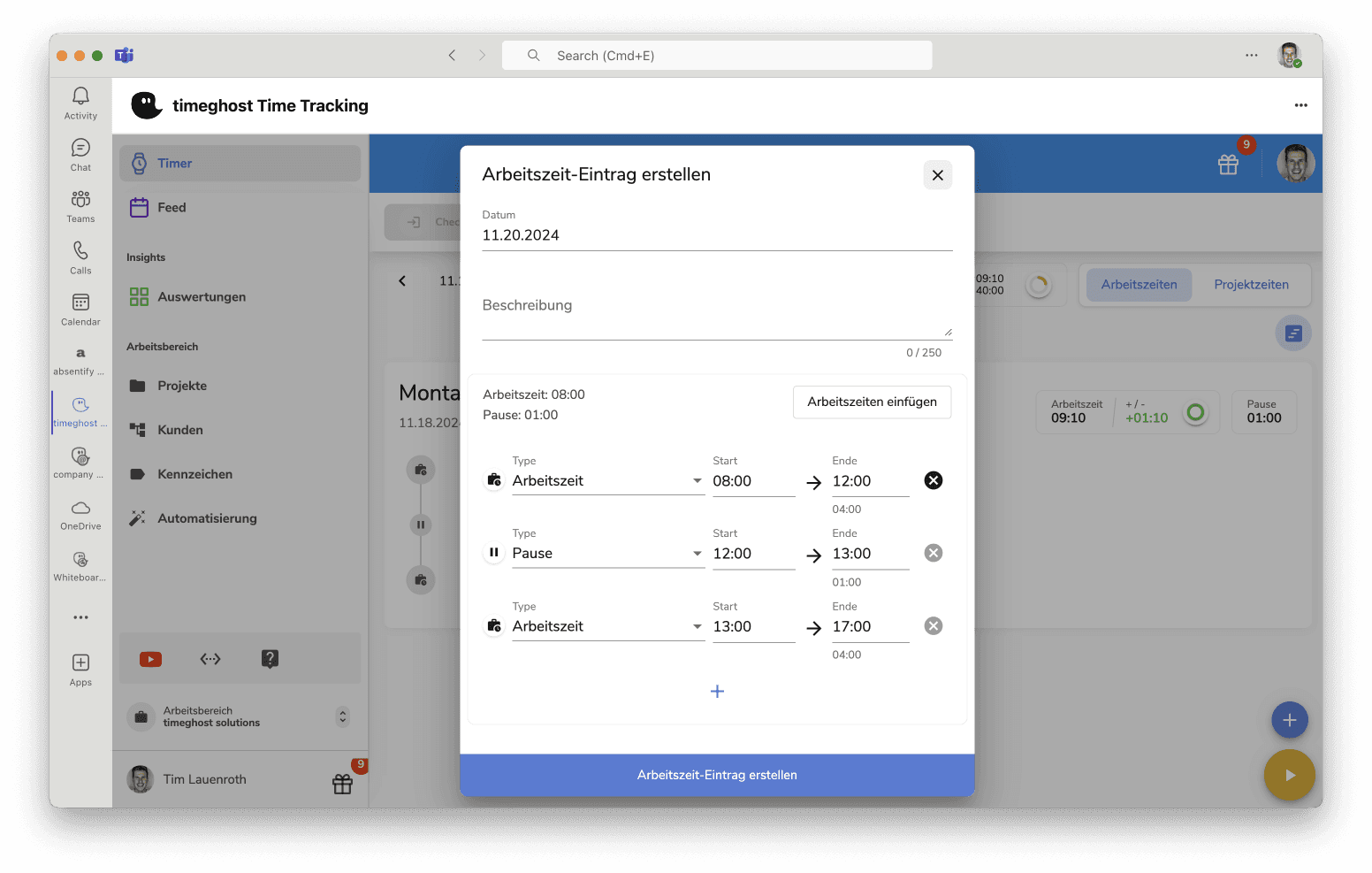
Gesetzeskonforme Arbeitszeiterfassung
Erfüllt alle gesetzlichen Anforderungen gemäß EuGH und schützt Ihr Unternehmen.
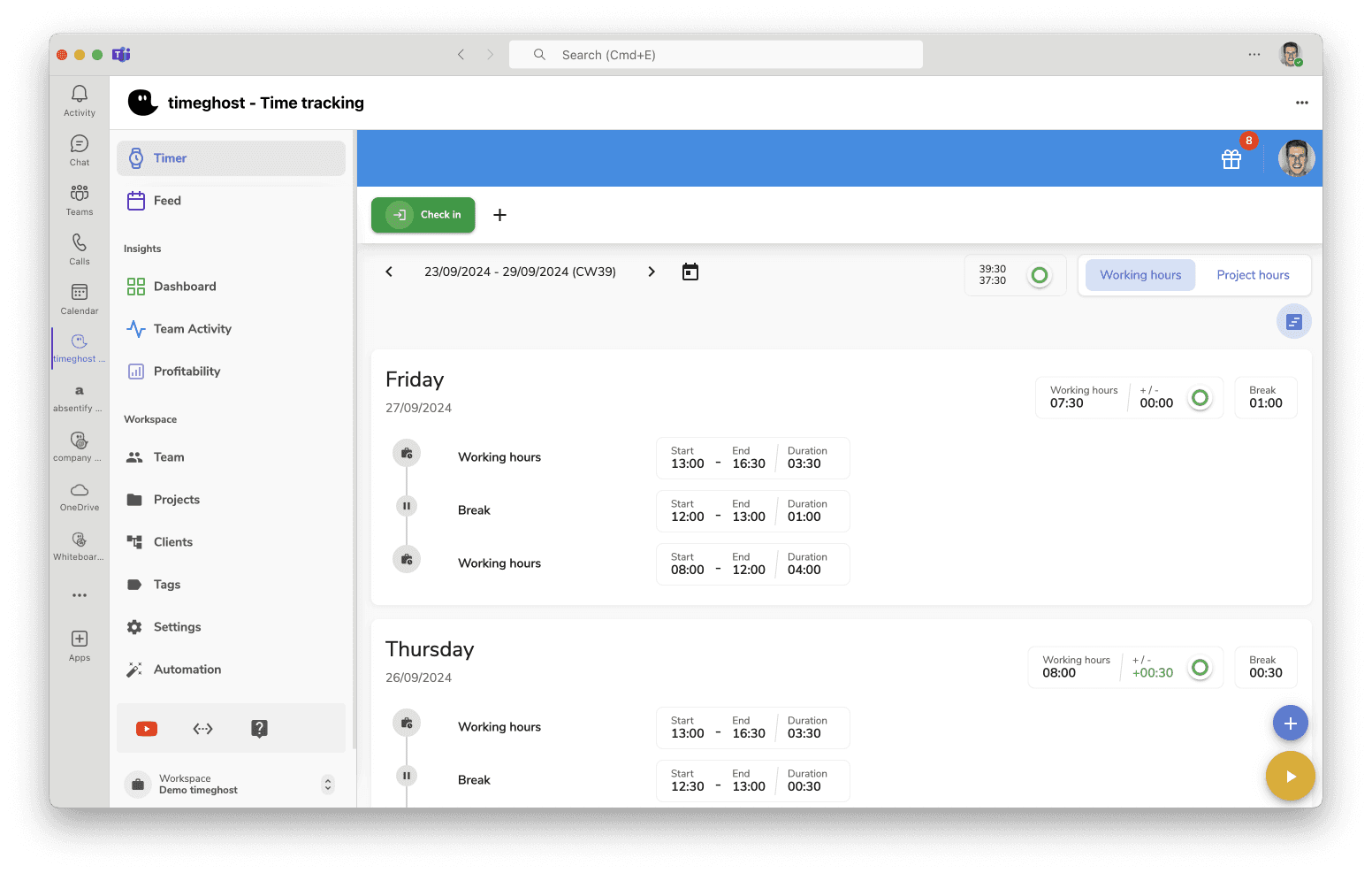
Check-In, Pause, Check-Out - einfach und effizient
Arbeitszeiten mühelos in Microsoft Teams erfassen und nahtlos in den Alltag integrieren.
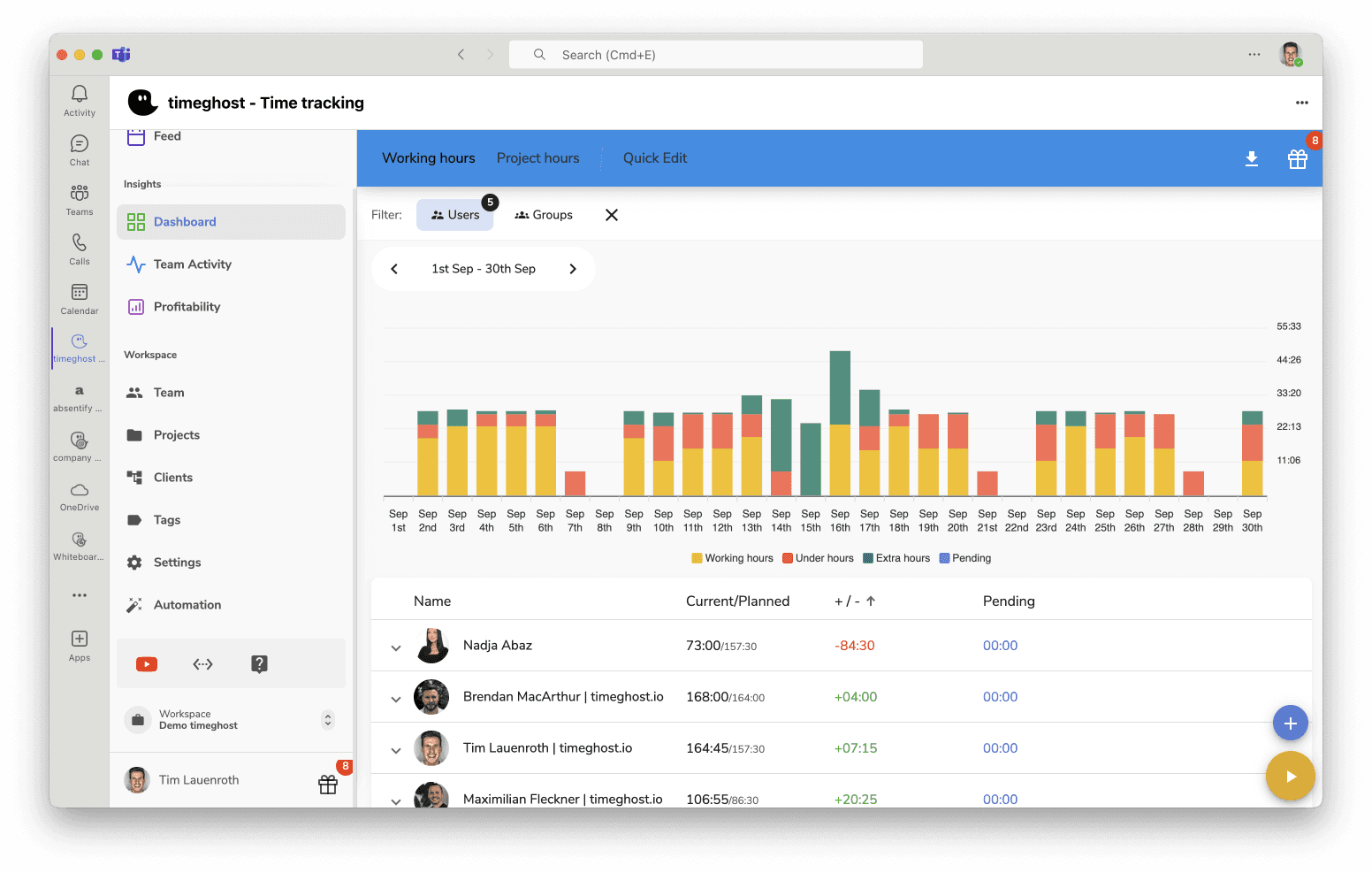
Überblick, Auswertung und Weiterverarbeitung
Behalte Arbeitszeiten im Blick und exportiere sie für deine Prozesse im Unternehmen.
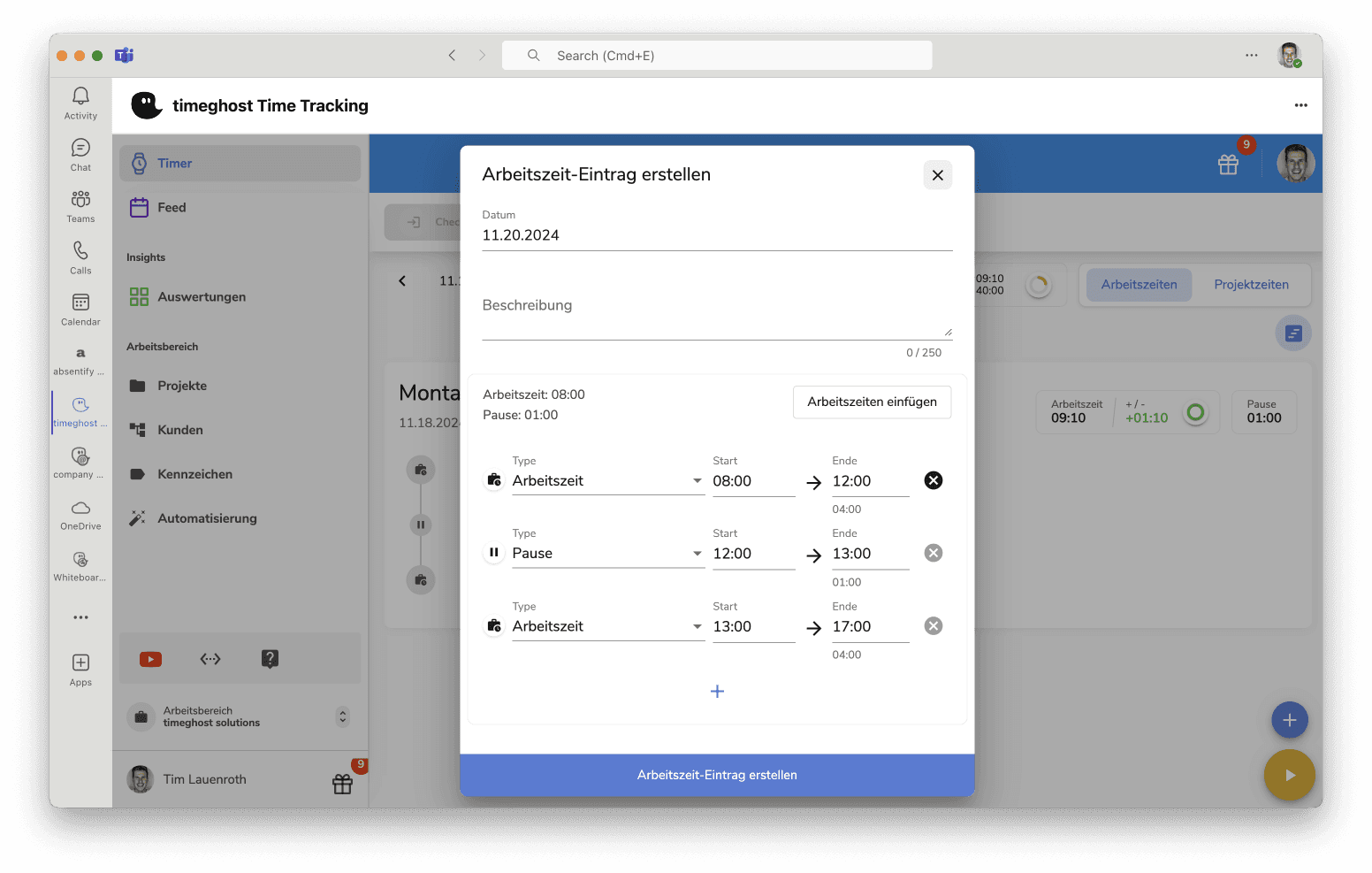
Gesetzeskonforme Arbeitszeiterfassung
Erfüllt alle gesetzlichen Anforderungen gemäß EuGH und schützt Ihr Unternehmen.
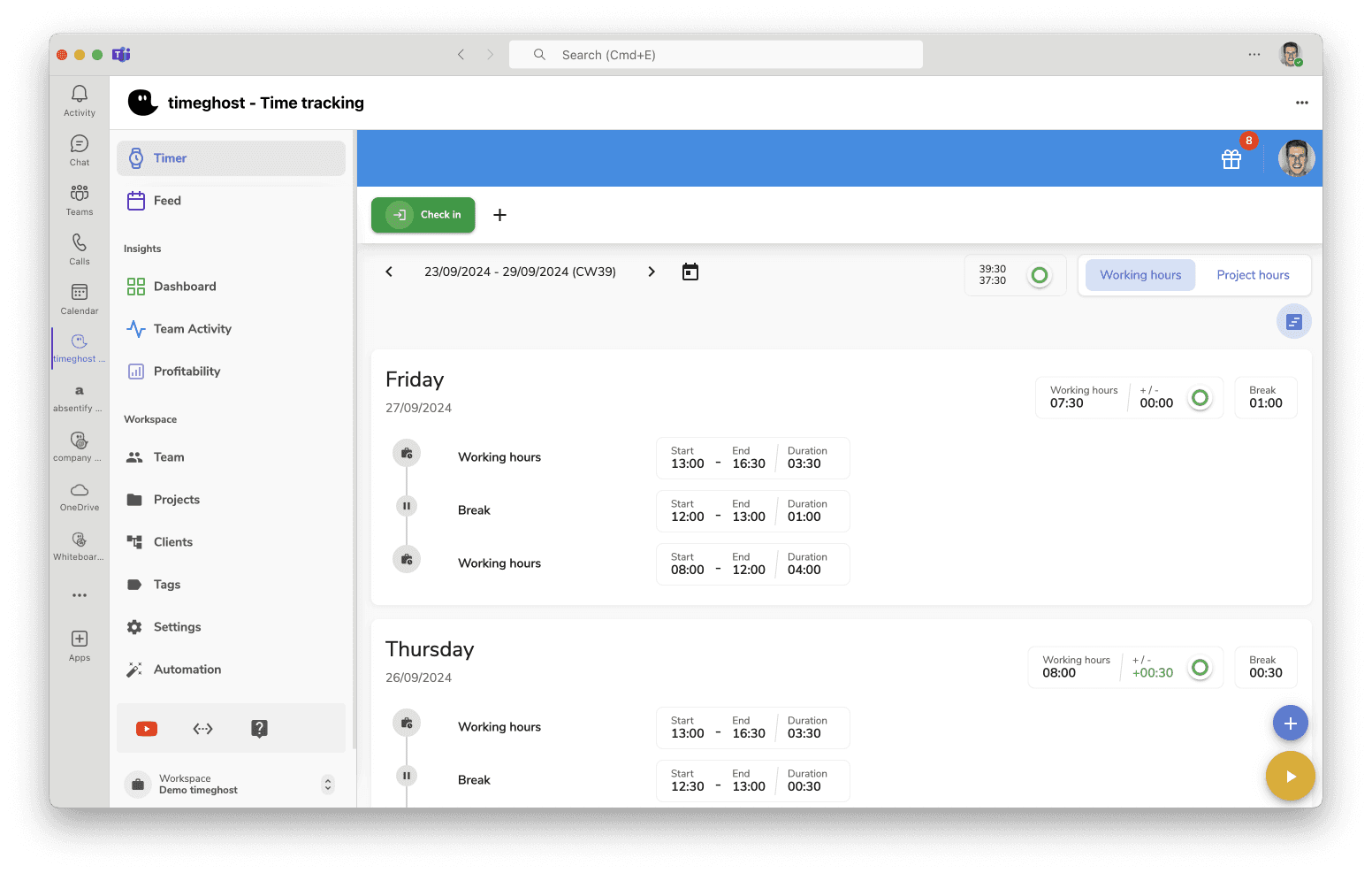
Check-In, Pause, Check-Out - einfach und effizient
Arbeitszeiten mühelos in Microsoft Teams erfassen und nahtlos in den Alltag integrieren.
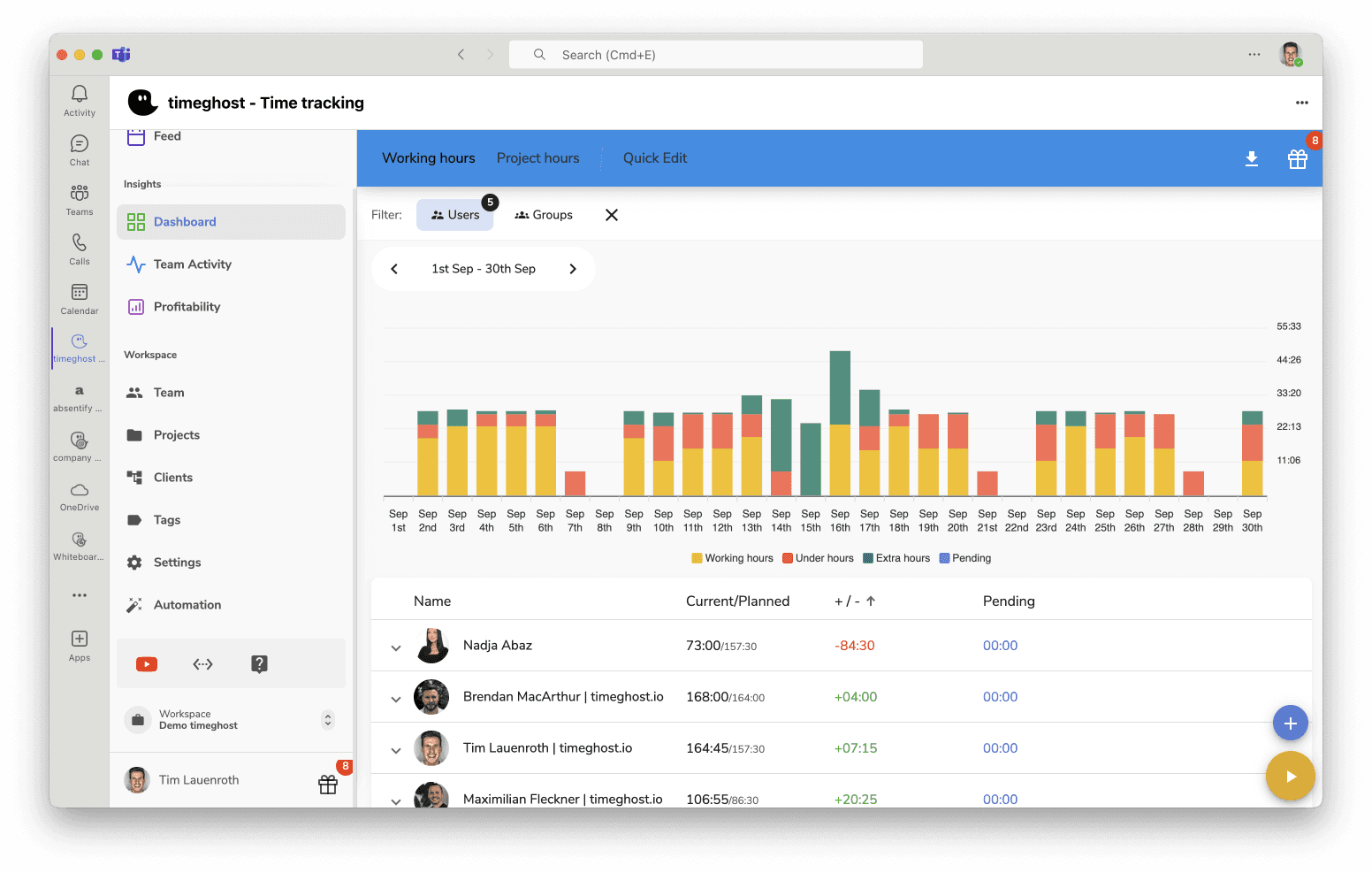
Überblick, Auswertung und Weiterverarbeitung
Behalte Arbeitszeiten im Blick und exportiere sie für deine Prozesse im Unternehmen.
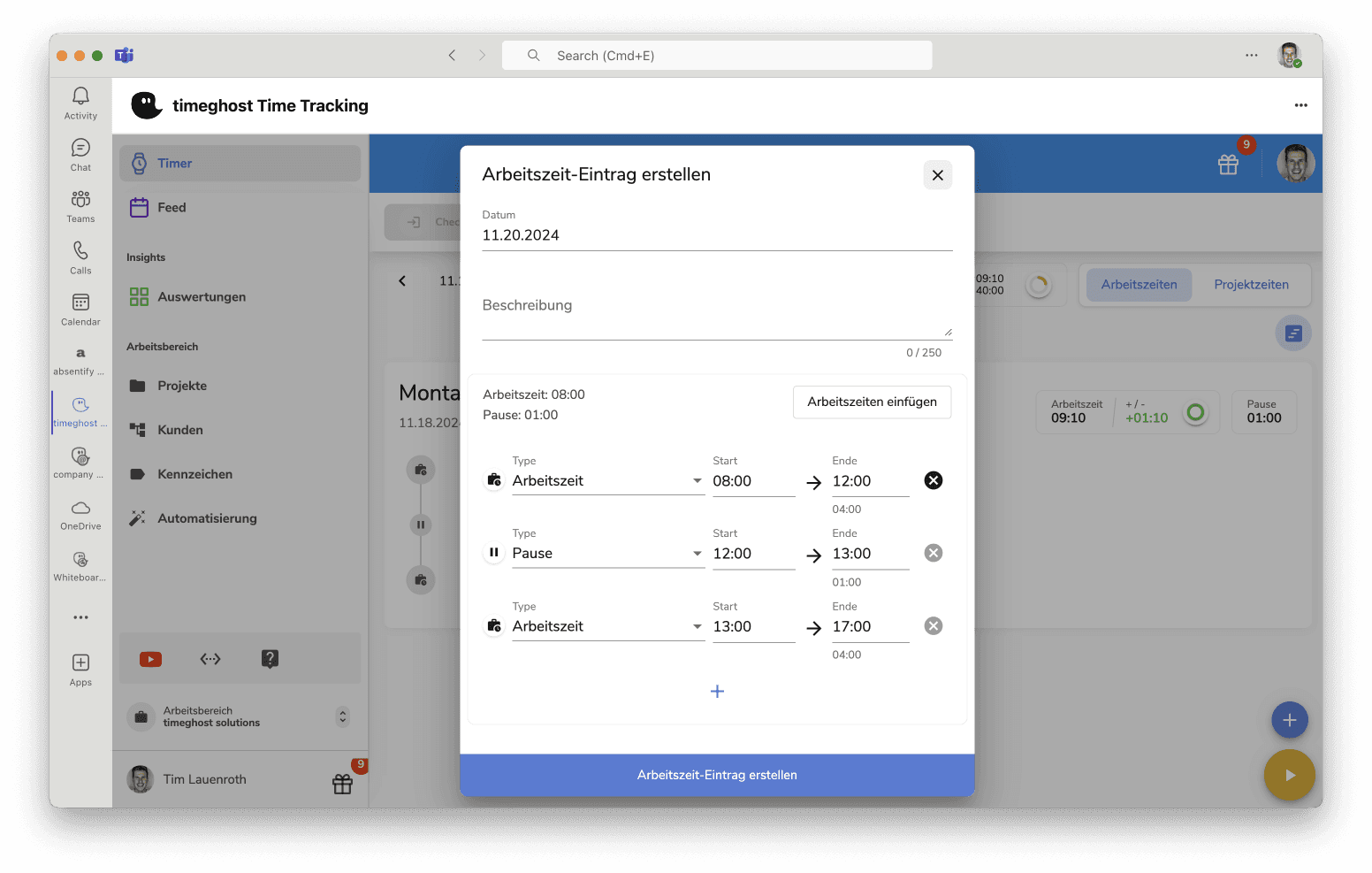
Gesetzeskonforme Arbeitszeiterfassung
Erfüllt alle gesetzlichen Anforderungen gemäß EuGH und schützt Ihr Unternehmen.
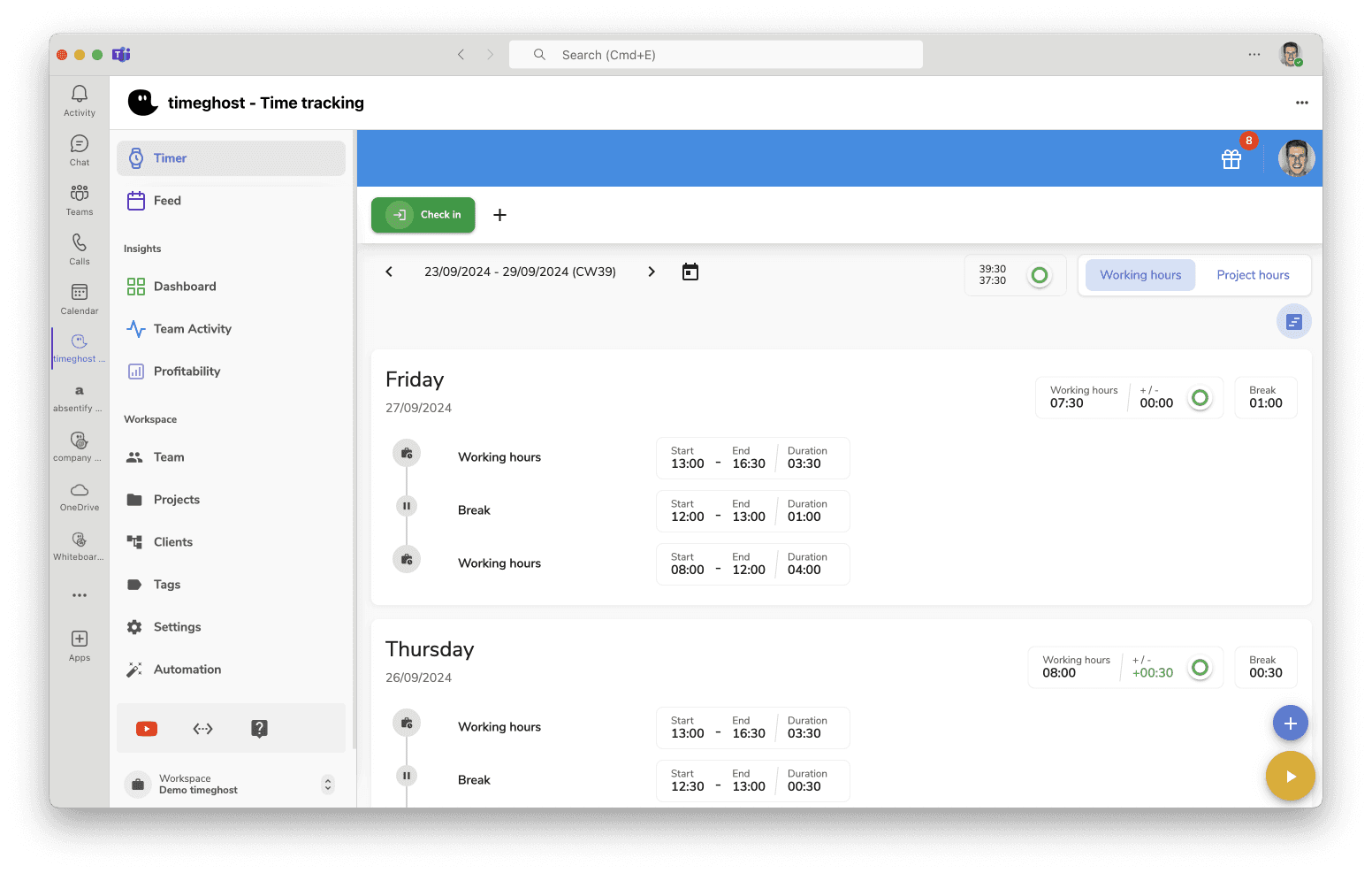
Check-In, Pause, Check-Out - einfach und effizient
Arbeitszeiten mühelos in Microsoft Teams erfassen und nahtlos in den Alltag integrieren.
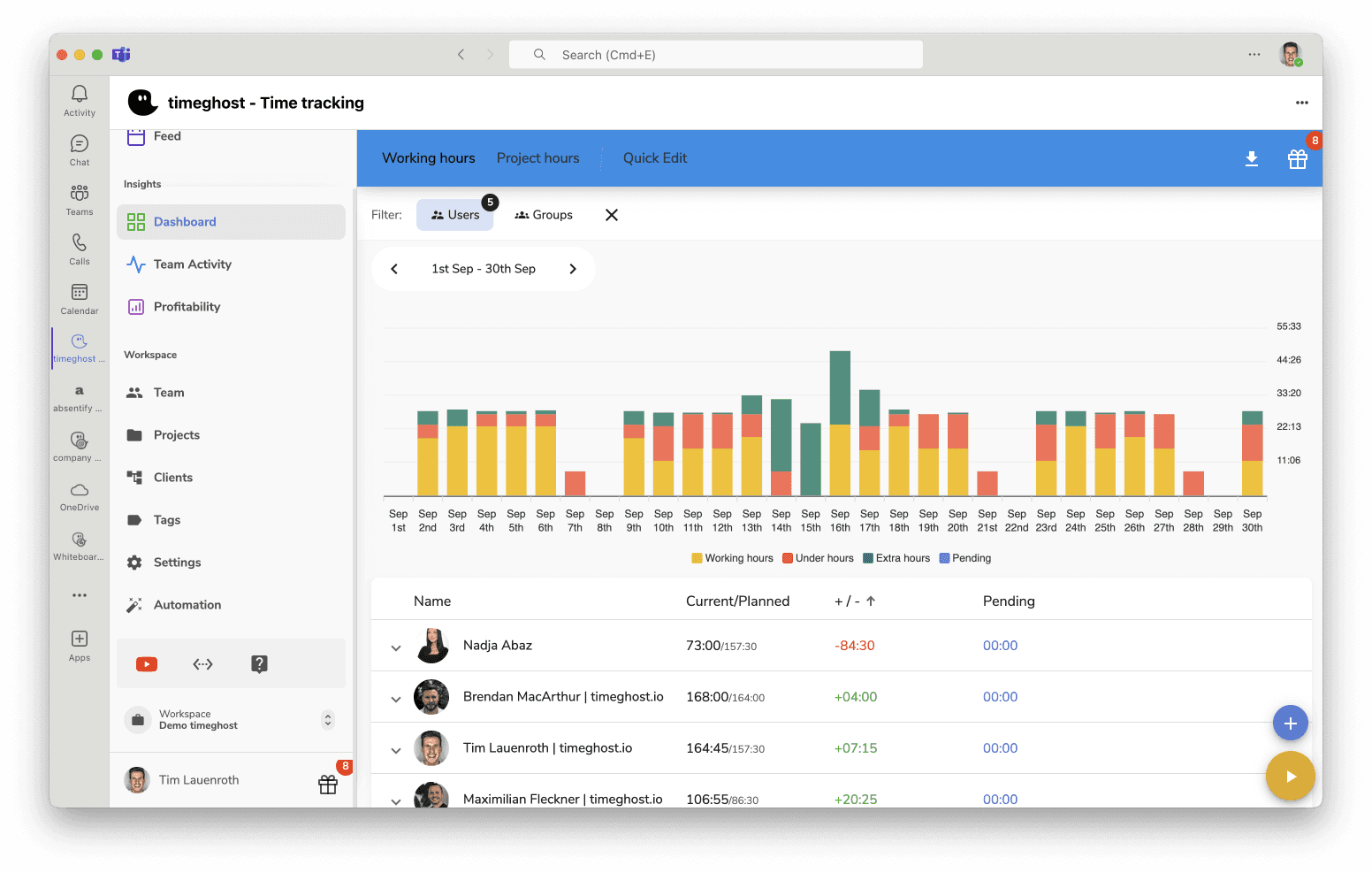
Überblick, Auswertung und Weiterverarbeitung
Behalte Arbeitszeiten im Blick und exportiere sie für deine Prozesse im Unternehmen.
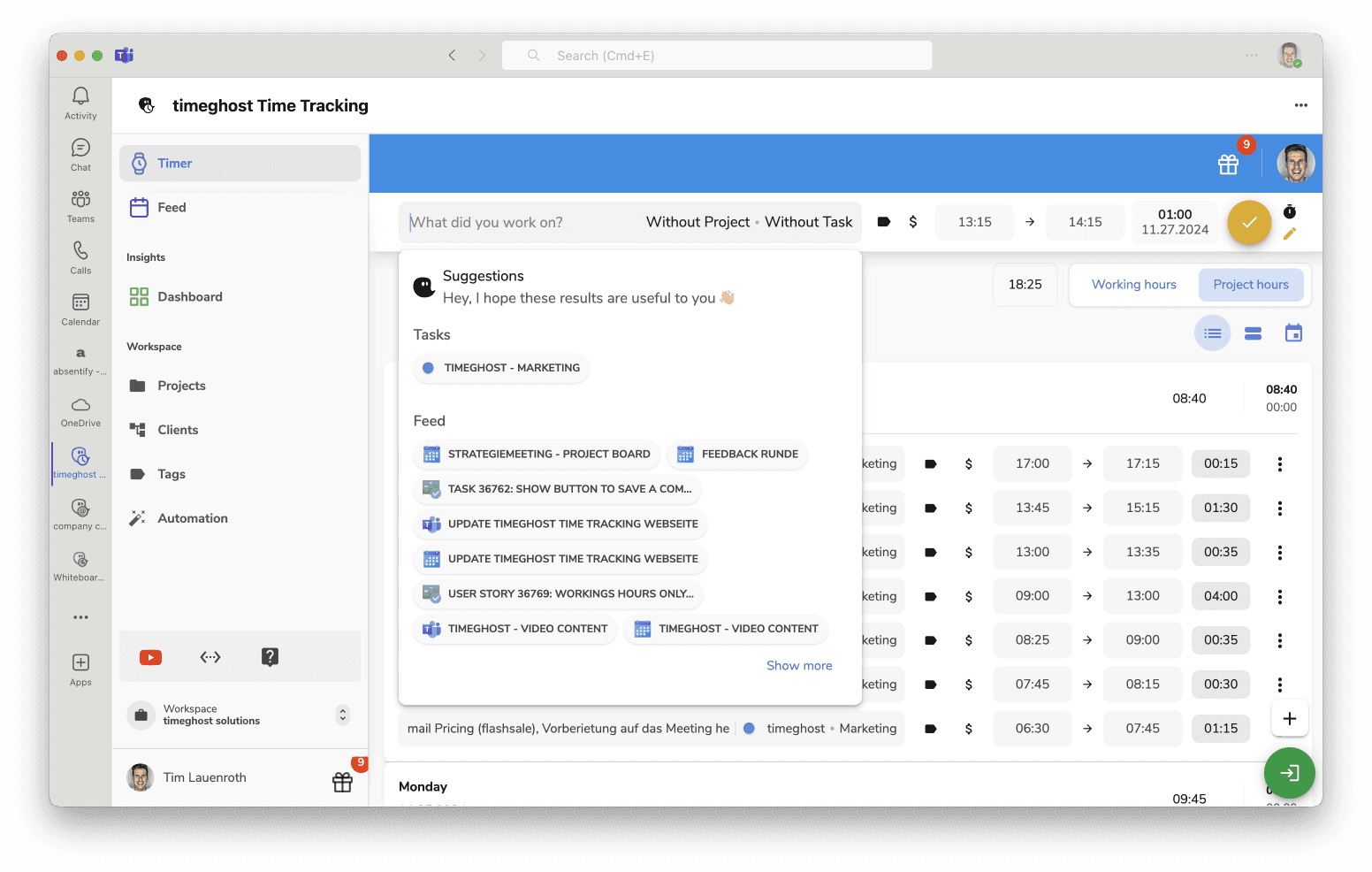
Projektzeiten präzise erfassen und abrechnen
Behalte den Überblick über deine Projekte durch präzise Zeiterfassung.
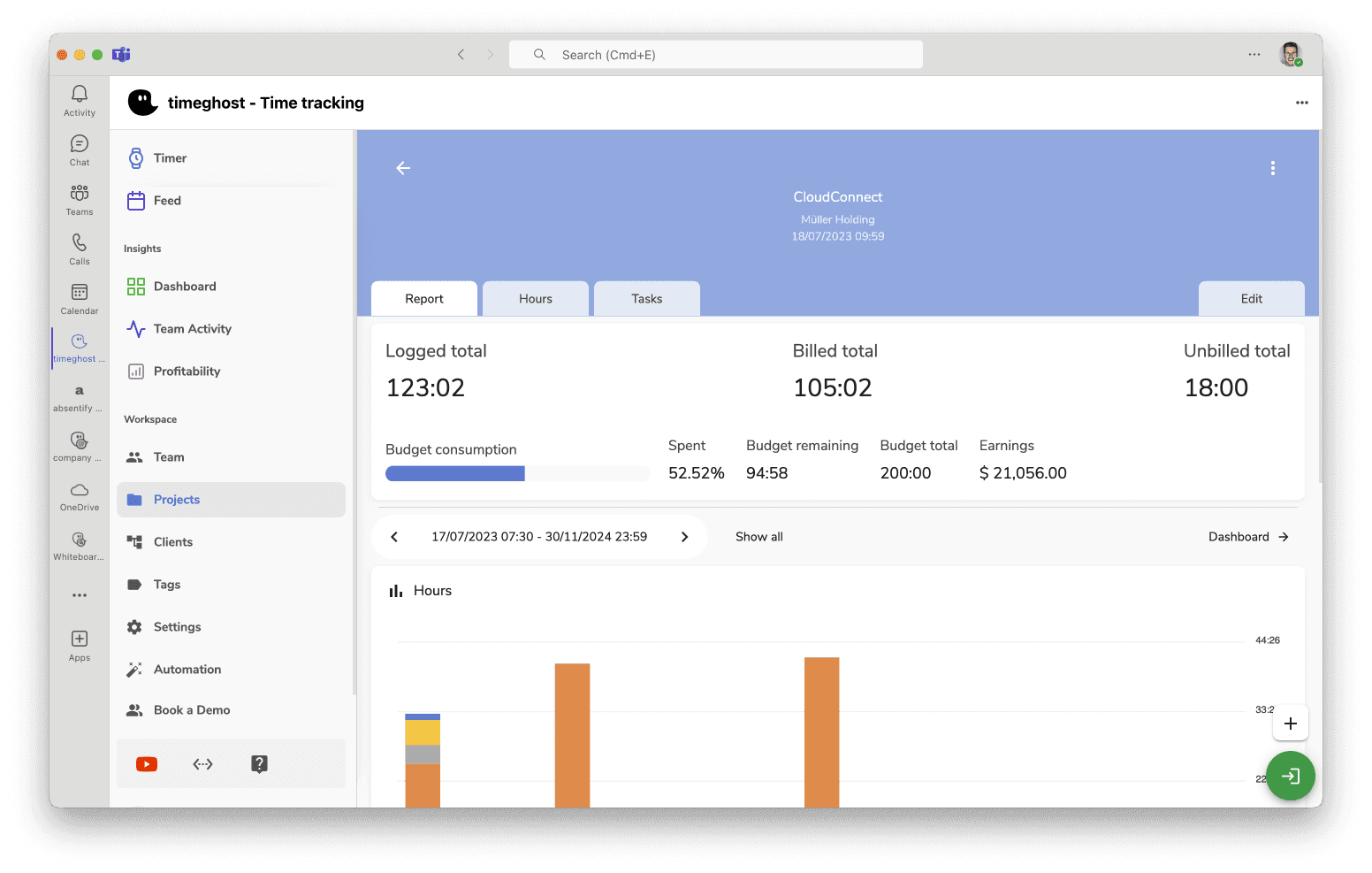
Detaillierte Auswertung und Berichte
Verschaffe dir detaillierte Einblicke für die bestmögliche Projektsteuerung.
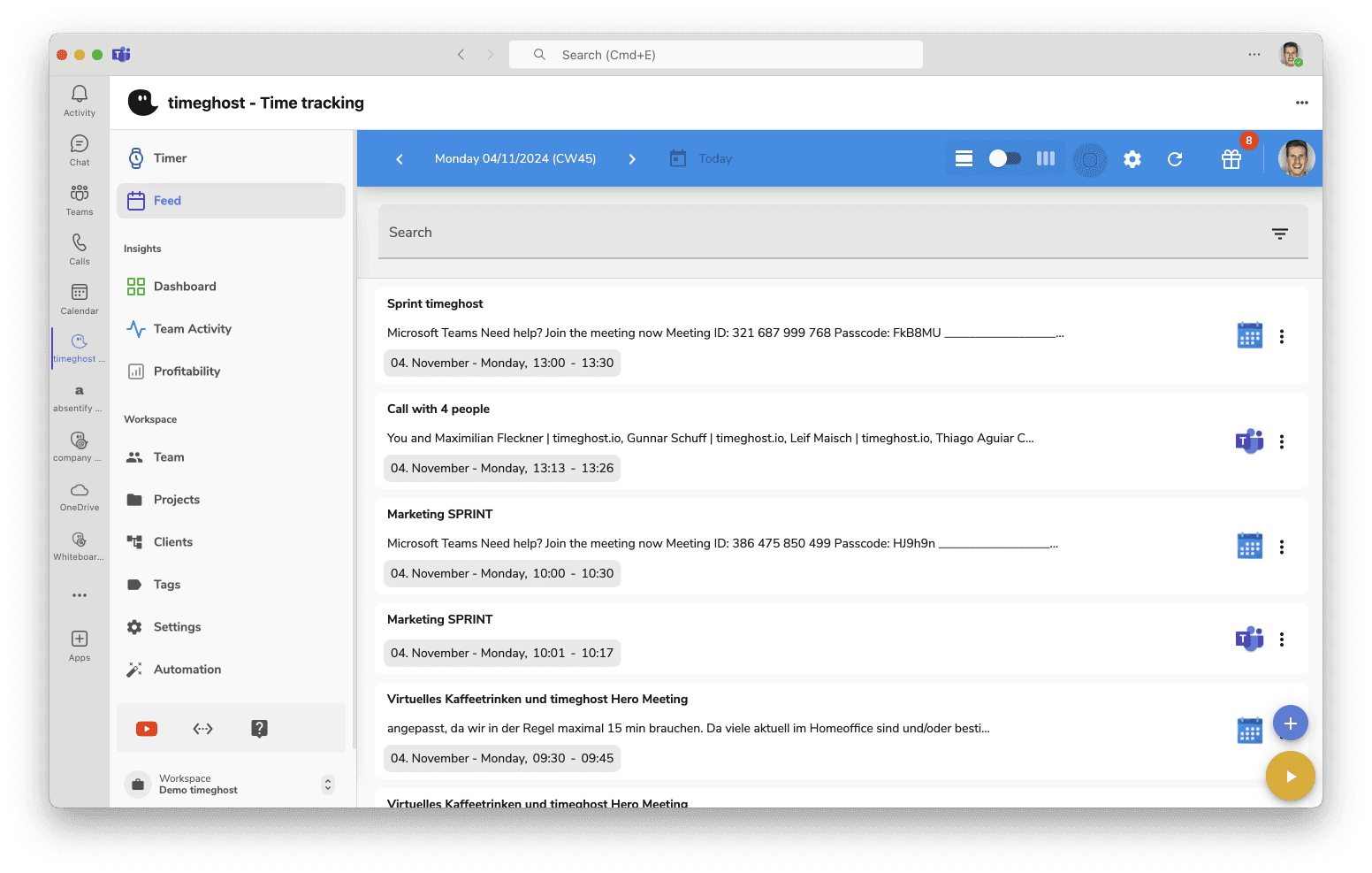
Automatische Erfassung von Microsoft 365-Aktivitäten
Effizienz durch Automatisierung – lass Microsoft 365 für dich arbeiten.
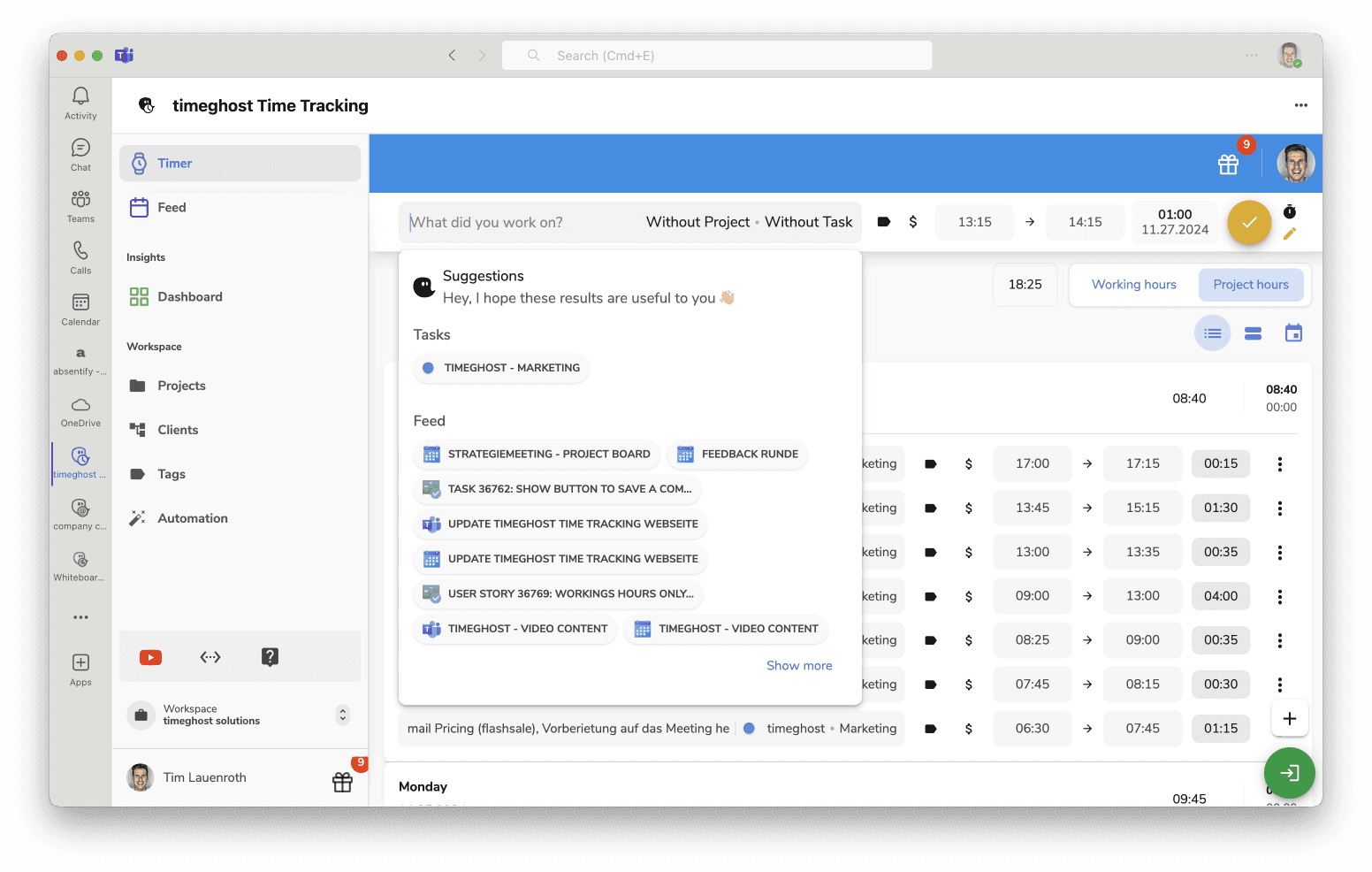
Projektzeiten präzise erfassen und abrechnen
Behalte den Überblick über deine Projekte durch präzise Zeiterfassung.
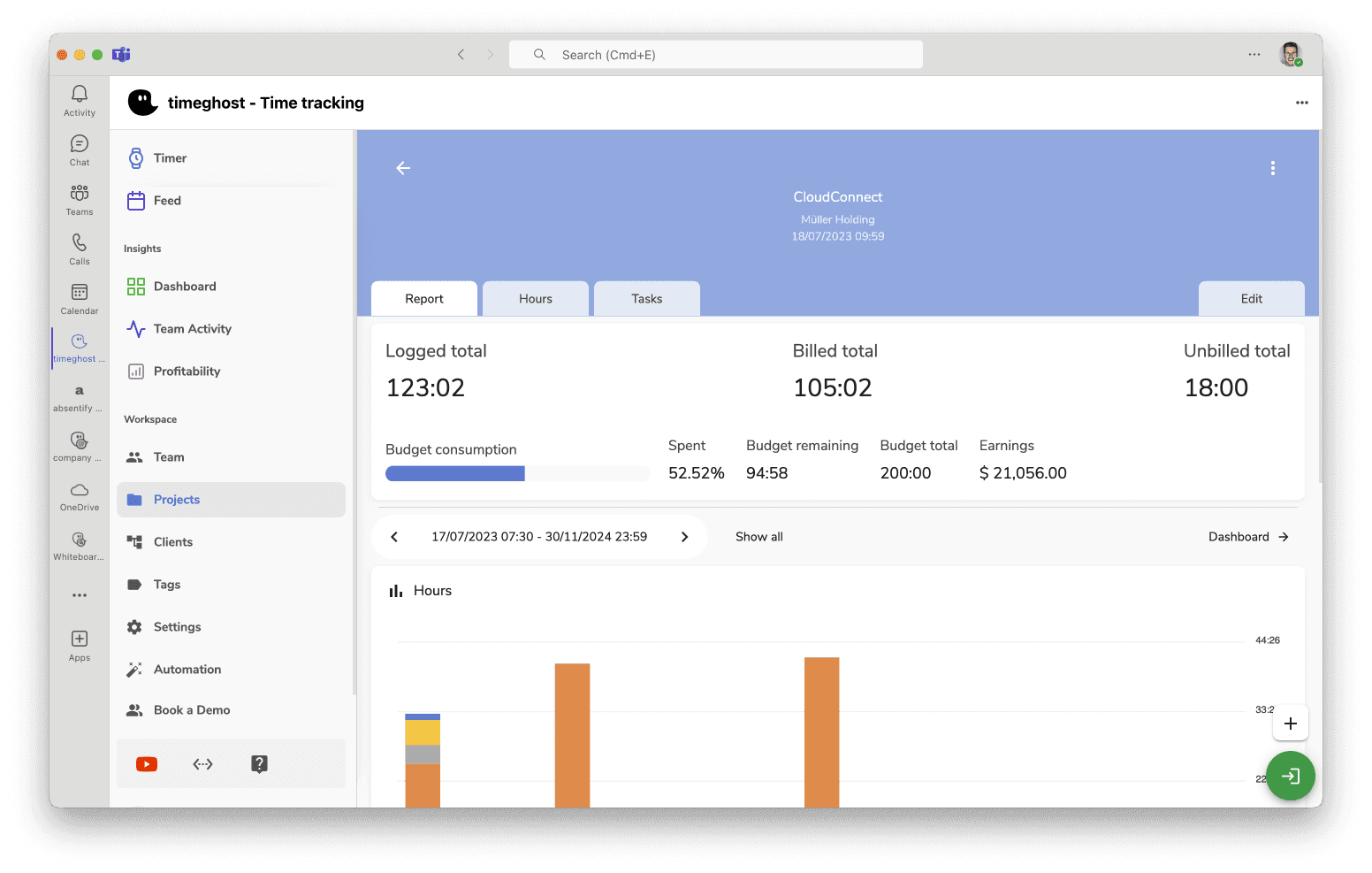
Detaillierte Auswertung und Berichte
Verschaffe dir detaillierte Einblicke für die bestmögliche Projektsteuerung.
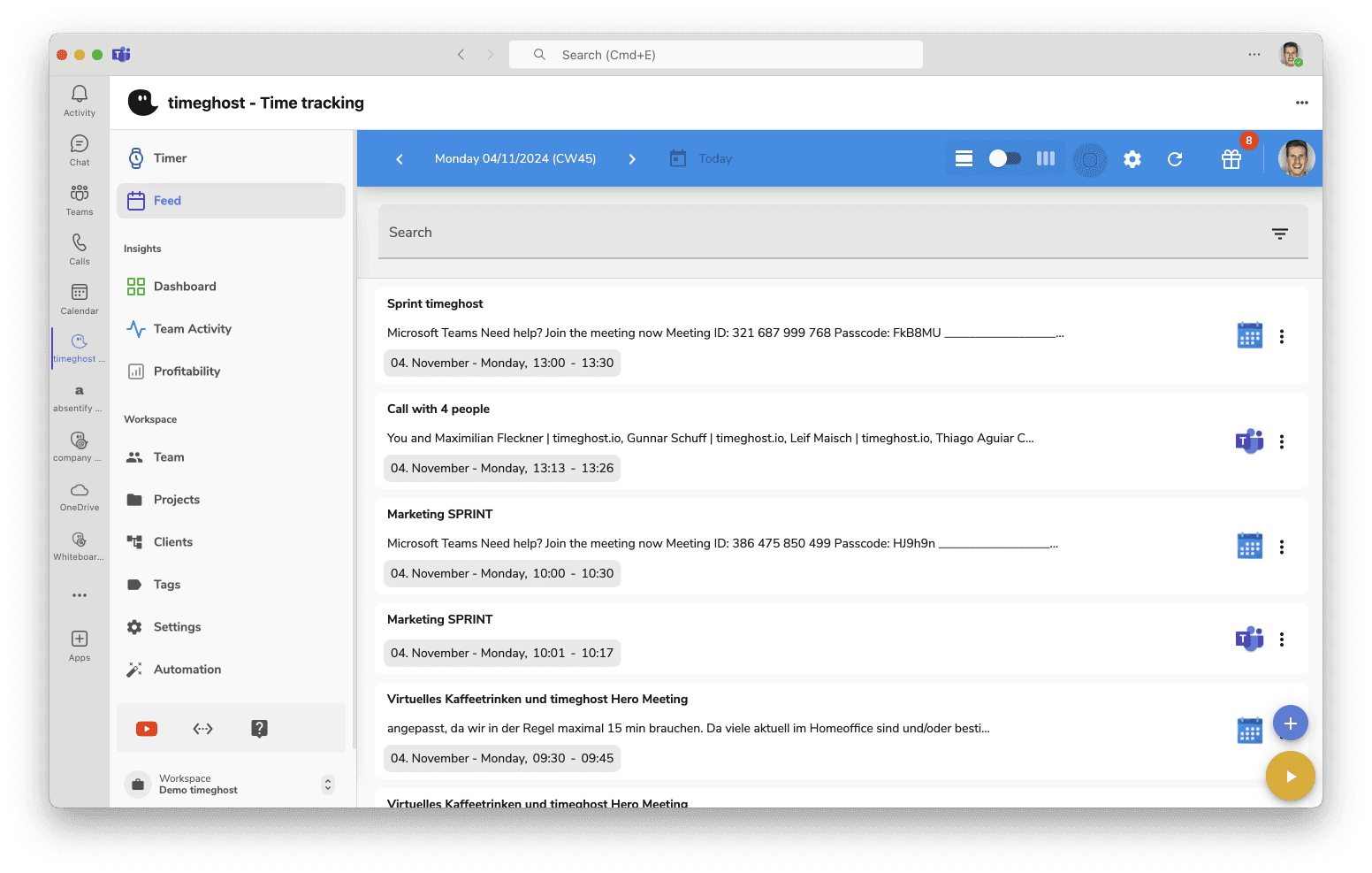
Automatische Erfassung von Microsoft 365-Aktivitäten
Effizienz durch Automatisierung – lass Microsoft 365 für dich arbeiten.
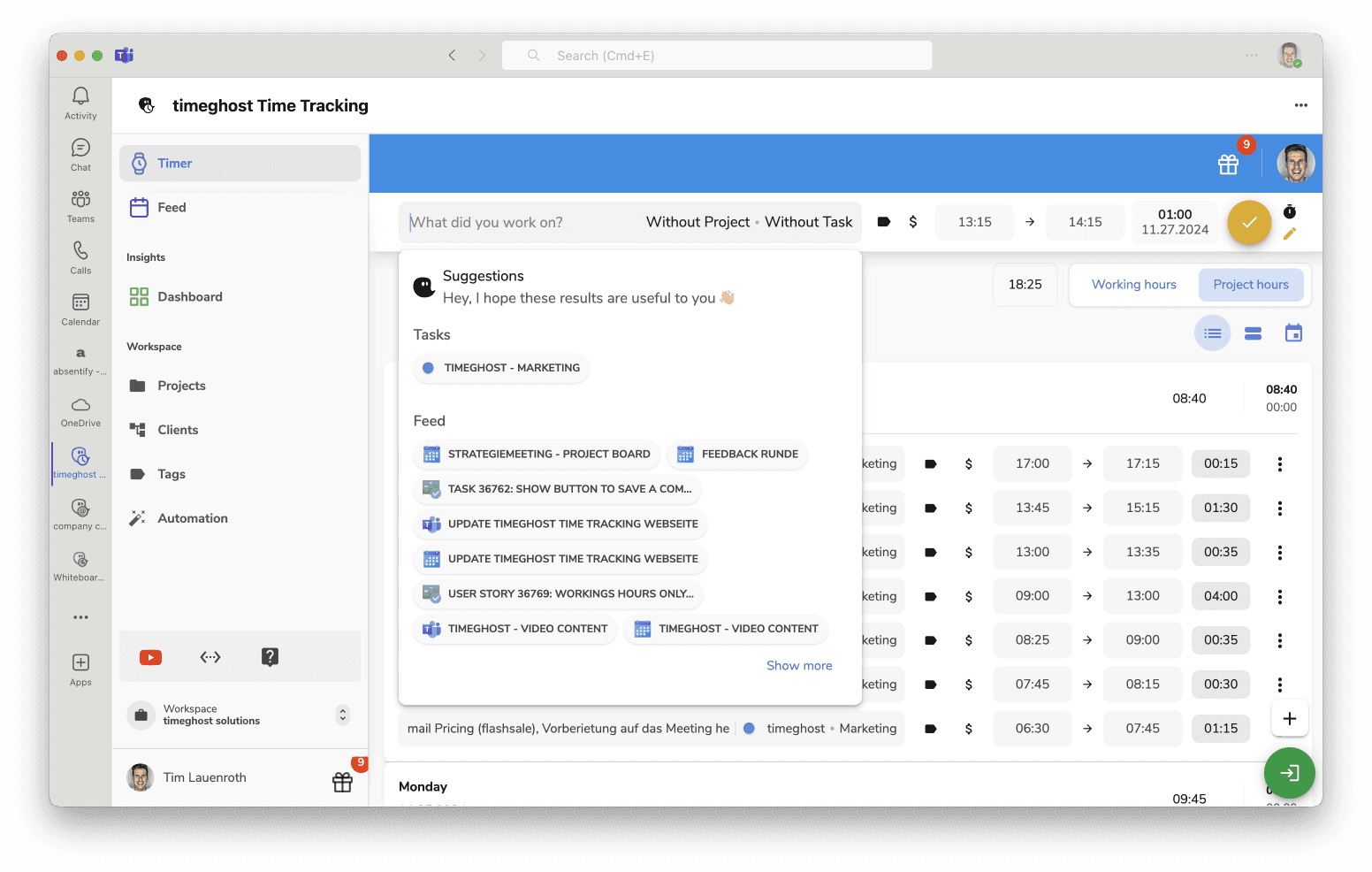
Projektzeiten präzise erfassen und abrechnen
Behalte den Überblick über deine Projekte durch präzise Zeiterfassung.
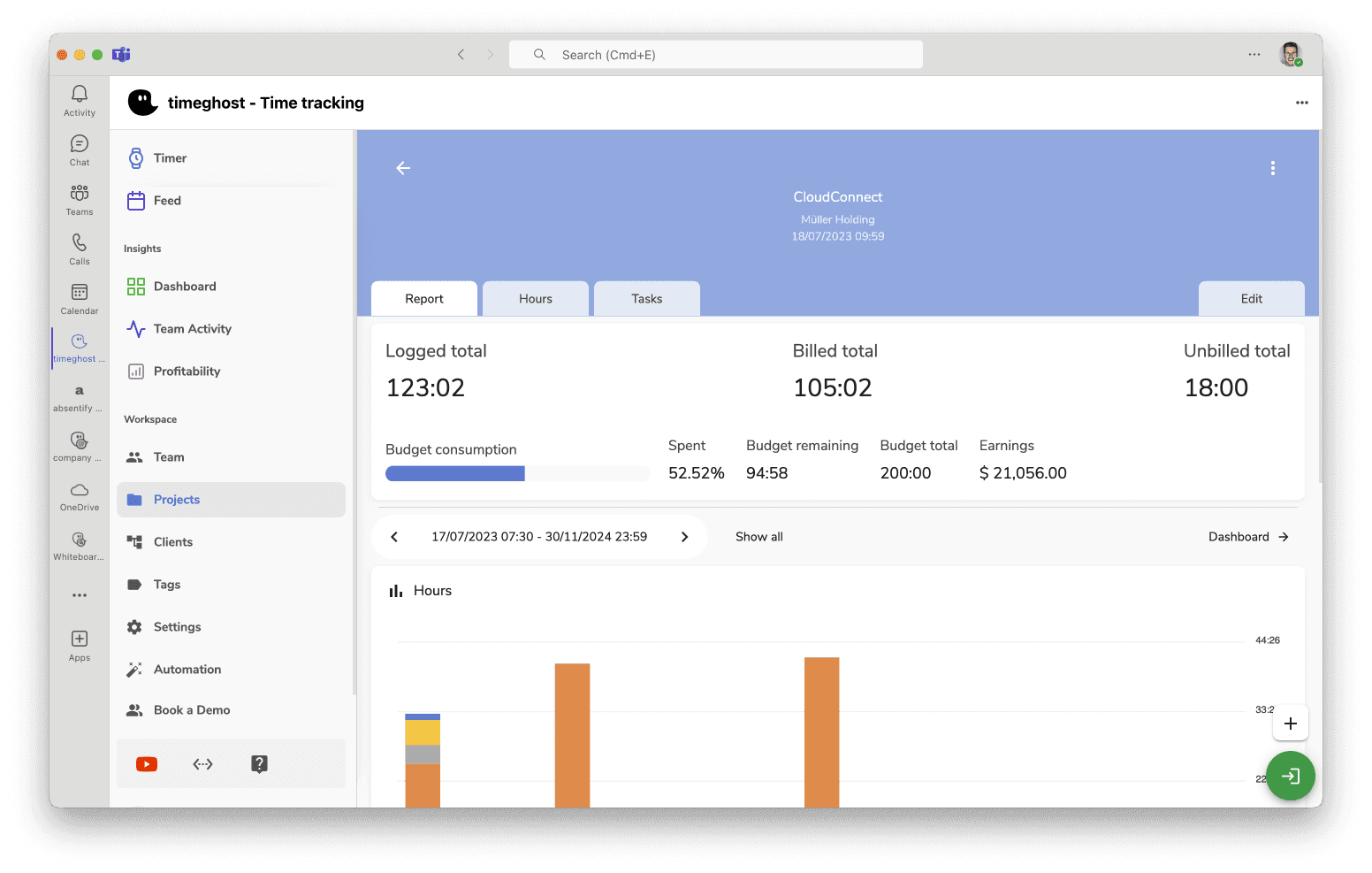
Detaillierte Auswertung und Berichte
Verschaffe dir detaillierte Einblicke für die bestmögliche Projektsteuerung.
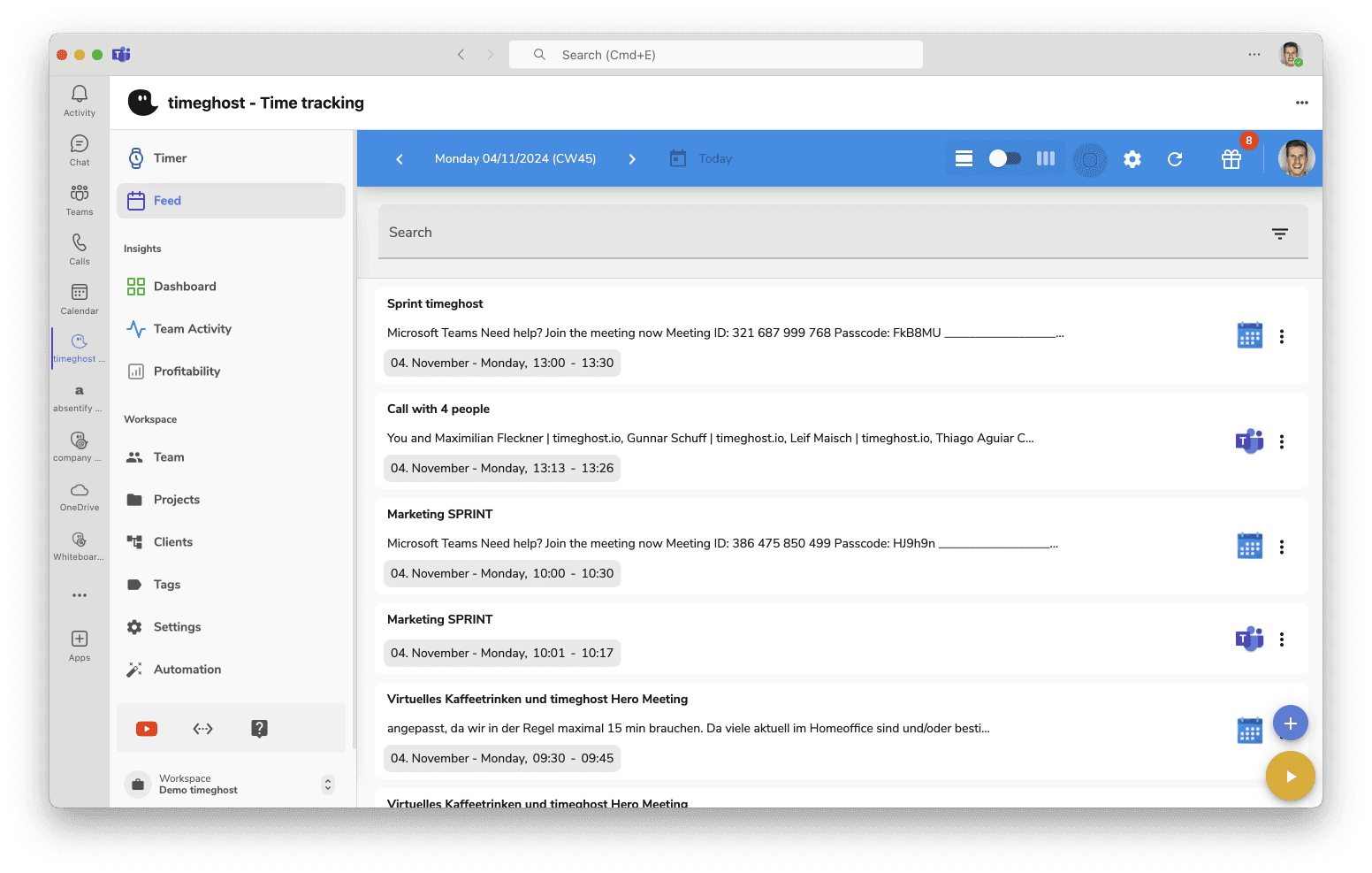
Automatische Erfassung von Microsoft 365-Aktivitäten
Effizienz durch Automatisierung – lass Microsoft 365 für dich arbeiten.
Eine Lösung für viele Teams
Eine Lösung für viele Teams
Projektmanagement
HR
Agenturen
Architekten
Kommunen
Behörden
Anwälte
Dienstleistungsunternehmen
Projektmanagement
HR
Agenturen
Architekten
Kommunen
Behörden
Anwälte
Dienstleistungsunternehmen
Projektmanagement
HR
Agenturen
Architekten
Kommunen
Behörden
Anwälte
Dienstleistungsunternehmen

Arbeitszeiterfassung und Abwesenheitsmanagement in Microsoft Teams
Die Abwesenheiten aus absentify werden automatisch in timeghost Time Tracking synchronisiert und erfasst

Arbeitszeiterfassung und Abwesenheitsmanagement in Microsoft Teams
Die Abwesenheiten aus absentify werden automatisch in timeghost Time Tracking synchronisiert und erfasst

Arbeitszeiterfassung und Abwesenheitsmanagement in Microsoft Teams
Die Abwesenheiten aus absentify werden automatisch in timeghost Time Tracking synchronisiert und erfasst
Unsere Integrationen
Deine Microsoft 365-Aktivitäten werden automatisch in timeghost Time Tracking übertragen
- buche sie mit nur einem Klick auf deine Projekte.

Erfasse die Zeit, die du in Microsoft Teams-Anrufen verbracht hast, und füge sie als Zeiteintrag hinzu.
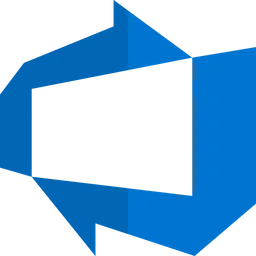
Verfolge deine Änderungen an Work Items in Azure DevOps und protokolliere die Arbeitszeit.

Speichere E-Mails aus dem von dir ausgewählten Outlook-Ordner als Arbeitszeit, um den Überblick zu behalten.

Erfasse deine Termine aus deinem Outlook-Kalender und buche sie als Zeiteintrag auf ein Projekt.
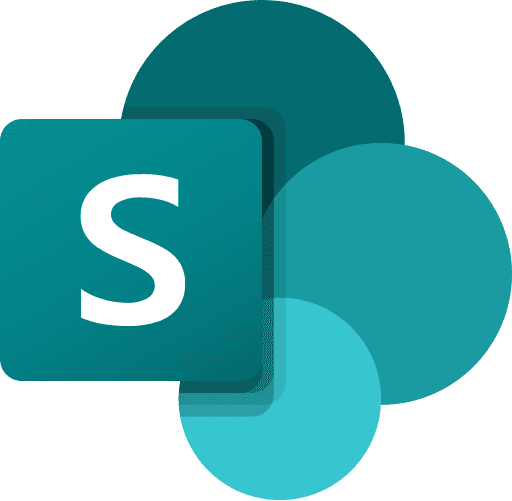
Speichere die Zeit, die du an SharePoint-Dateien gearbeitet hast, als Zeiteintrag.

Erstelle wöchentliche Zeitberichte in OneDrive mit deinen in timeghost Time Tracking erfassten Zeiten.

Nimm deine Aufgaben aus Planner, die du auf "Erledigt" gesetzt hast, und wandle sie in Zeiteinträge um (Admin-Rechte erforderlich).

Wenn du eine Aufgabe in Jira abschließt, wird ein Ereignis in timeghost Time Tracking erstellt.

Zeichne deine abgeschlossenen Outlook-Aufgaben auf und ordne sie automatisch dem passenden Projekt zu.
Unsere Integrationen
Deine Microsoft 365-Aktivitäten werden automatisch in timeghost Time Tracking übertragen
- buche sie mit nur einem Klick auf deine Projekte.

Erfasse die Zeit, die du in Microsoft Teams-Anrufen verbracht hast, und füge sie als Zeiteintrag hinzu.
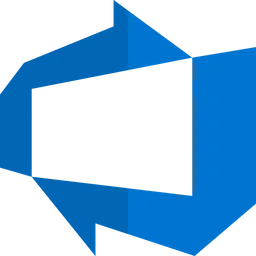
Verfolge deine Änderungen an Work Items in Azure DevOps und protokolliere die Arbeitszeit.

Speichere E-Mails aus dem von dir ausgewählten Outlook-Ordner als Arbeitszeit, um den Überblick zu behalten.

Wenn du einen neuen Abschnitt in OneNote erstellst, wird ein Ereignis in timeghost Time Tracking erstellt.
Unsere Integrationen
Deine Microsoft 365-Aktivitäten werden automatisch in timeghost Time Tracking übertragen
- buche sie mit nur einem Klick auf deine Projekte.

Erfasse die Zeit, die du in Microsoft Teams-Anrufen verbracht hast, und füge sie als Zeiteintrag hinzu.
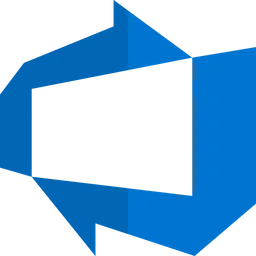
Verfolge deine Änderungen an Work Items in Azure DevOps und protokolliere die Arbeitszeit.

Speichere E-Mails aus dem von dir ausgewählten Outlook-Ordner als Arbeitszeit, um den Überblick zu behalten.

Wenn du einen neuen Abschnitt in OneNote erstellst, wird ein Ereignis in timeghost Time Tracking erstellt.
Wähle den richtigen Plan
Spare über 10 % mit dem jährlichen Plan
Alle Funktionen im Überblick
Arbeitszeiterfassung
Projektzeiterfassung
Teams-Integration
Mobile-App
Auswertungen von Projekt- und Arbeitszeiten
Erfassung Microsoft 365-Aktivitäten
Single Sign-On mit Microsoft 365
Datenschutzkonformität
umfassende Berechtigungen und Rollen
Unbegrenzte Projekte und Kunden
Wähle den richtigen Plan
Spare über 10 % mit dem jährlichen Plan
Alle Funktionen im Überblick
Arbeitszeiterfassung
Projektzeiterfassung
Teams-Integration
Mobile-App
Auswertungen von Projekt- und Arbeitszeiten
Erfassung Microsoft 365-Aktivitäten
Single Sign-On mit Microsoft 365
Datenschutzkonformität
umfassende Berechtigungen und Rollen
Unbegrenzte Projekte und Kunden
Wähle den richtigen Plan
Spare über 10 % mit dem jährlichen Plan
Alle Funktionen im Überblick
Arbeitszeiterfassung
Projektzeiterfassung
Teams-Integration
Mobile-App
Auswertungen von Projekt- und Arbeitszeiten
Erfassung Microsoft 365-Aktivitäten
Single Sign-On mit Microsoft 365
Datenschutzkonformität
umfassende Berechtigungen und Rollen
Unbegrenzte Projekte und Kunden
Wie die Thüga AG ihre Arbeits- und Projektzeiterfassung digitalisierte
Wie die Thüga AG ihre Arbeits- und Projektzeiterfassung digitalisierte
Die Thüga AG benötigte eine strukturierte, gesetzeskonforme Zeiterfassungslösung. Mit timeghost Time Tracking erfassen die Mitarbeitenden von Thüga heute ihre Arbeits- und Projektzeiten direkt in Microsoft Teams – konzernweit und ohne aufwendige Genehmigungsprozesse.
User
erfasste Arbeitszeiten

Das sagen unsere Kunden im Teams Store
Awesome app for Microsoft Teams
Easily track working hours and project times.
Very nice!
Really easy to use tool for time tracking.
Great app!
Can only recommend it! Because it integrates perfectly into our working environment.
Super Office 365 time tracking
Simple and intuitive to use, I particularly like the feed, the calendar display and the expansion options via Flow.
Simple and easy to use tool!
Can recommend to everybody who does project work and wants a time tracking tool smoothly integrated in Microsoft Teams!
Amazing tool pushing my daily workflow
The integration of timeghost in Microsoft Teams simplifies my daily work and I no longer must manually enter my events and calls scheduled in Teams.
Great Integration in Microsoft Teams
I can now enter my project times and project tasks within Teams. Great idea to integrate a project time tracking into Teams.
Thumbs up for Come & Go
Used time tracking for projects and now started to track working hours. The tool is connected to our workforce via MS Teams which leads to better results and better collaboration.
Das sagen unsere Kunden im Teams Store
Awesome app for Microsoft Teams
Easily track working hours and project times.
Very nice!
Really easy to use tool for time tracking.
Great app!
Can only recommend it! Because it integrates perfectly into our working environment.
Super Office 365 time tracking
Simple and intuitive to use, I particularly like the feed, the calendar display and the expansion options via Flow.
Das sagen unsere Kunden im Teams Store
Awesome app for Microsoft Teams
Easily track working hours and project times.
Very nice!
Really easy to use tool for time tracking.
Great app!
Can only recommend it! Because it integrates perfectly into our working environment.
Super Office 365 time tracking
Simple and intuitive to use, I particularly like the feed, the calendar display and the expansion options via Flow.
